Around the World in 80 Days Level Editor
A brief overview of my level editor for Playrix's Around the World in 80 Days.
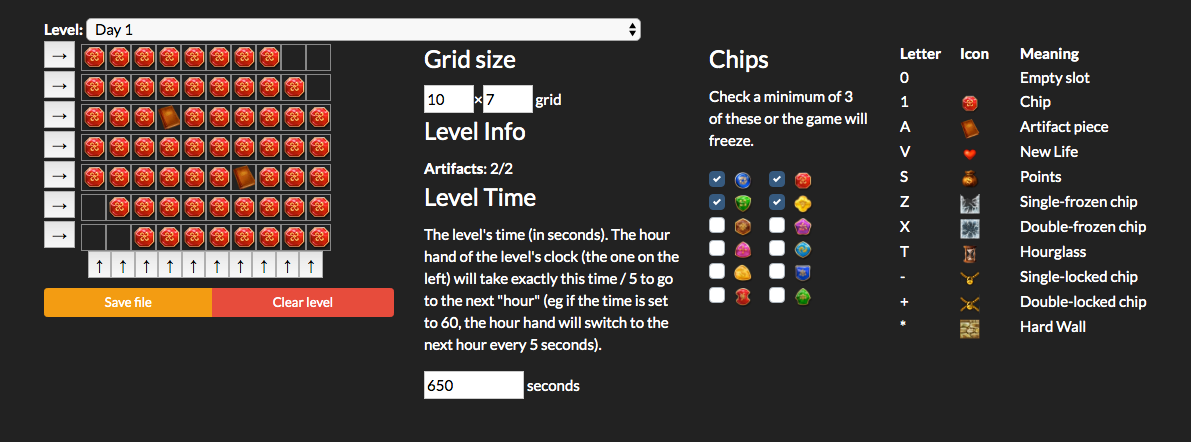
Ok, I know what you're thinking. "But Samplasion, that's an old game. Why are you making stuff for it?". Well, because I like it. And because I feel like this game deserves more love.
This level editor is made using pure HTML, JS and CSS. Nothing else. This also means that the site will also work offline.
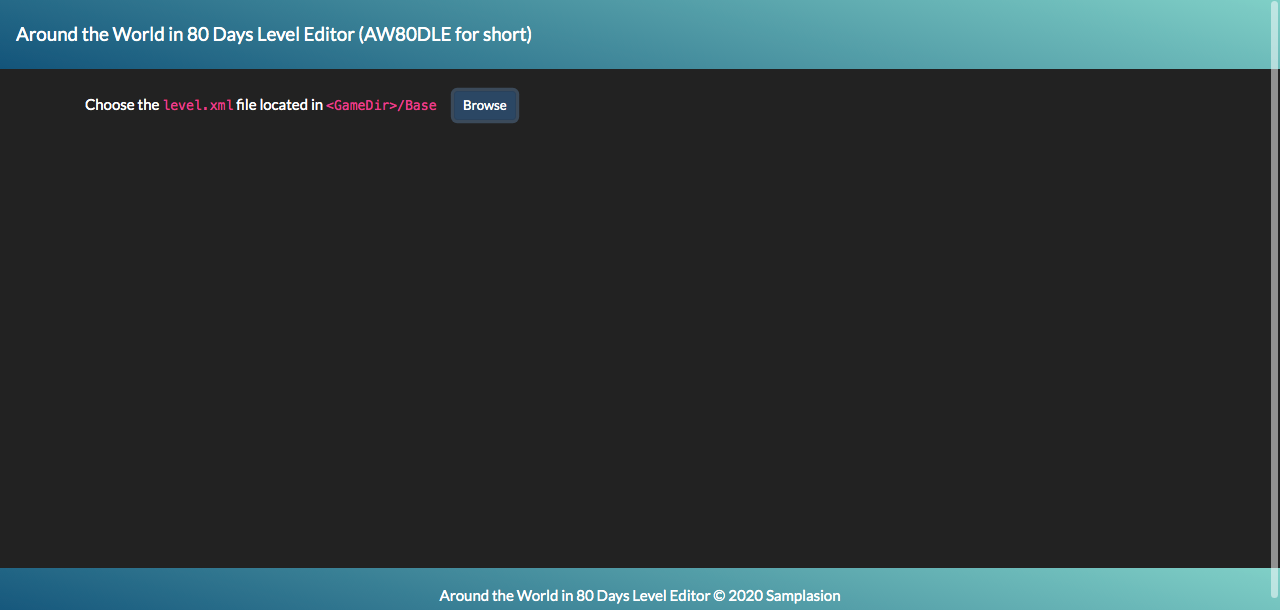
Upon opening the site, you'll be greeted by a minimal file selector. Just open the file in <GameDir>/Base. On a normal installation, that'd be C:\Program Files (x86)\Around the World in 80 Days\Base\levels.xml.
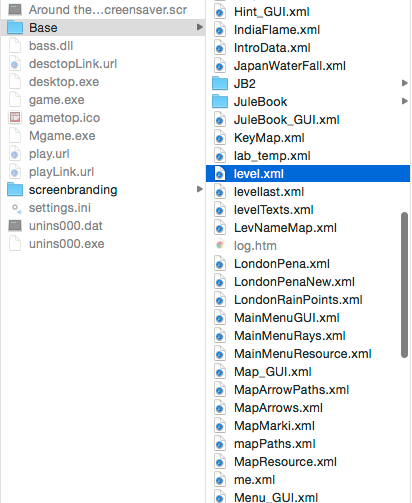
Once that's done, you'll see the Main Interface™.
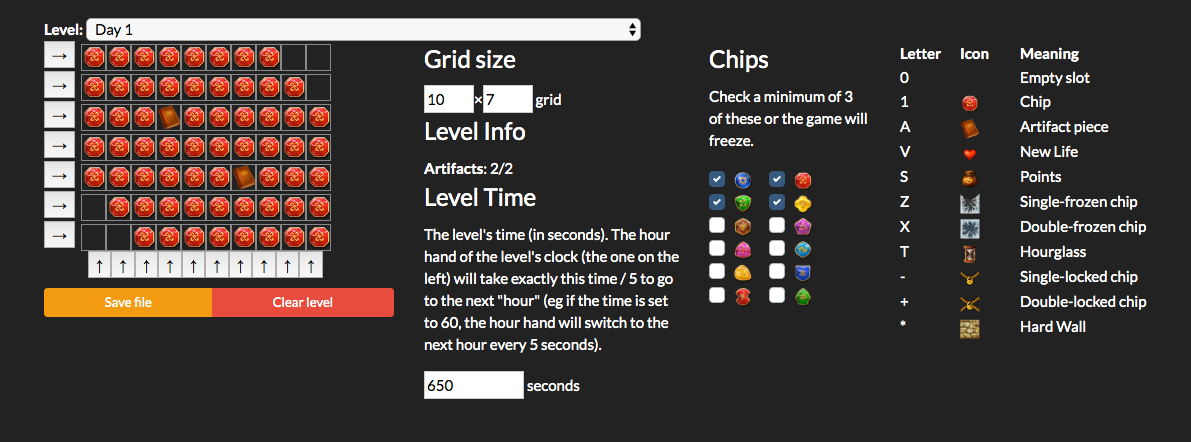
There are 4 columns in the interface.
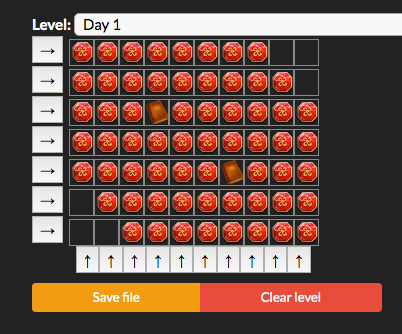
This is the first column. There's the Level Grid and the Level Selector. Right clicking a cell of the grid shuffles the content 1 step forward, while left clicking shuffles it backward.
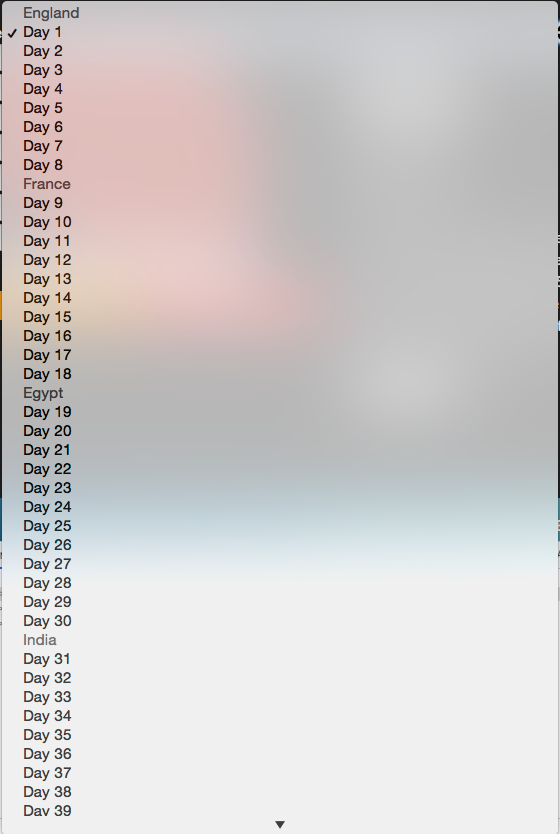
The level selector is a drop-down that's divided in sections according to the game's divisions.
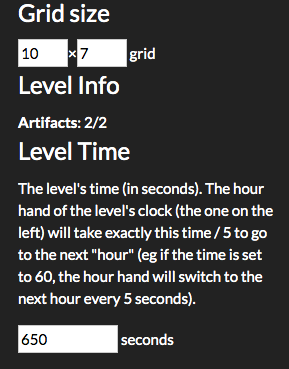
The second column lets you edit the grid size and the time, and lets you see the number of artifacts. In fact, you can't save a level if the number of artifacts isn't right.
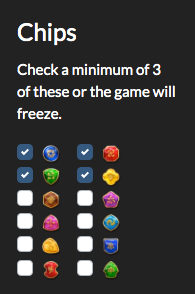
The third column shows the chips that'll load in the level. Be sure to select at least 3 of them or the game will crash trying to calculate a starting grid where the tiles don't match. The more you select, the harder the level gets.
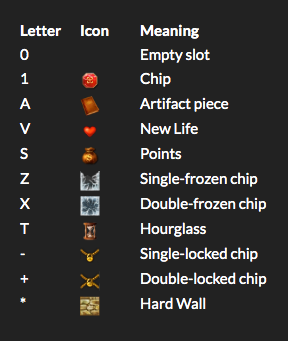
The fourth and last column is just a table of contents, that is, it shows useful information about what tile corresponds to what.

The UI is fully translatable. The picture shows the UI in Italian. The language is taken out of the user agent, so it's fully automatic and doesn't require a selector.
Access the Level Editor at this link. Oh, and by the way, this level editor is open source, so come adding your fixes/features or translating it into your language!
And as always, be sure to comment what you think and share your creations with this tool. Stay safe!